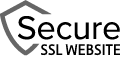Frequent Questions
Please find the registration form here.
Once you complete the registration, you may deposit to your account and start trading.
Once you complete the registration, you may deposit to your account and start trading.
At CryptoGo365, we offer different account types with plenty of advantages and features.
To select the right account for you, please check the overview table of our account types.
To select the right account for you, please check the overview table of our account types.
You may top up your trading account by accessing the Deposit page in the Client Area. Choose from the deposit options and enter the necessary details to proceed with your funding.
CryptoGo365 does not charge any commissions for adding funds to your account.
Provided that you have two (2) active trading accounts under your personal client account, an instant monetary transfer may be carried out from one trading account to another, via the Transfer Funds page.
Aside from our main desktop terminal, you may also access our trading platform via Android and iPhone/iPad devices. For a quick access to your trading activities, we a offer a web-based terminal that can be opened in a browser on any type of device.
Clients of CryptoGo365 are eligible for a leverage up to 1:400. Upon opening a trading account, you may contact your account manager to choose your preferred leverage.
You can change your personal account’s password through the Client Area. Just go to the Change Password page found on the sidebar and fill the relevant form.
At CryptoGo365, you can trade multiple assets from a single account. CryptoGo365 offers a huge set of trading instruments across multiple types of markets, including major and exotic currency pairs, precious metals, commodities, stocks, indices, and decentralized currencies.
The best way to get in touch with our customer service team is through our live chat.
You may also contact them through our contact form and via email or phone.
You may also contact them through our contact form and via email or phone.